Revolutionizing Youth Banking
Albilad Verse introduces kids from 5 to 15 years old to the world of finance, teaching them the fundamentals of saving and spending in a fun and engaging way!

Albilad Verse introduces kids from 5 to 15 years old to the world of finance, teaching them the fundamentals of saving and spending in a fun and engaging way!

Monitor and manage your kid’s spendings

Kids can request money from you.

Assign tasks to your kids from Albilad app and reward their hard work and discipline.

Kids can send money to their friends upon your approval.

Encourage your kids to set and achieve their goals under your guidance

Let your kids explore a new world, meet friends and play together
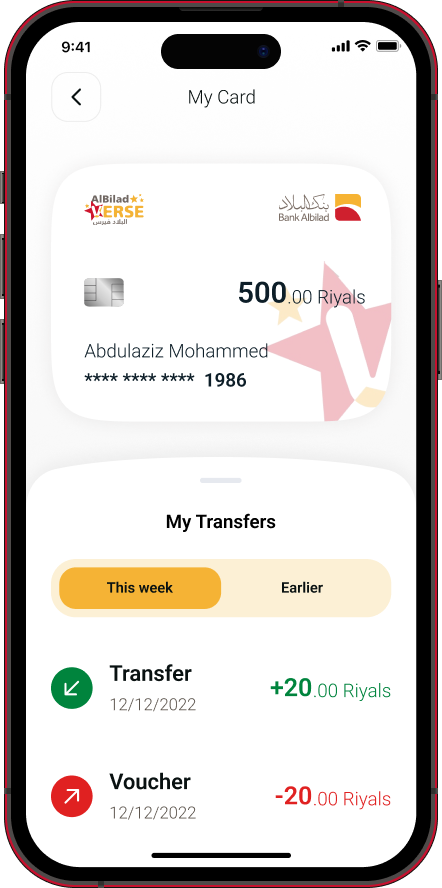


%201%20(3)%201.svg?h=11f30e3073b5ee18d08287621343c1fc)
11.png?h=438e2ea32226c8f16a84e346650bb1c9)

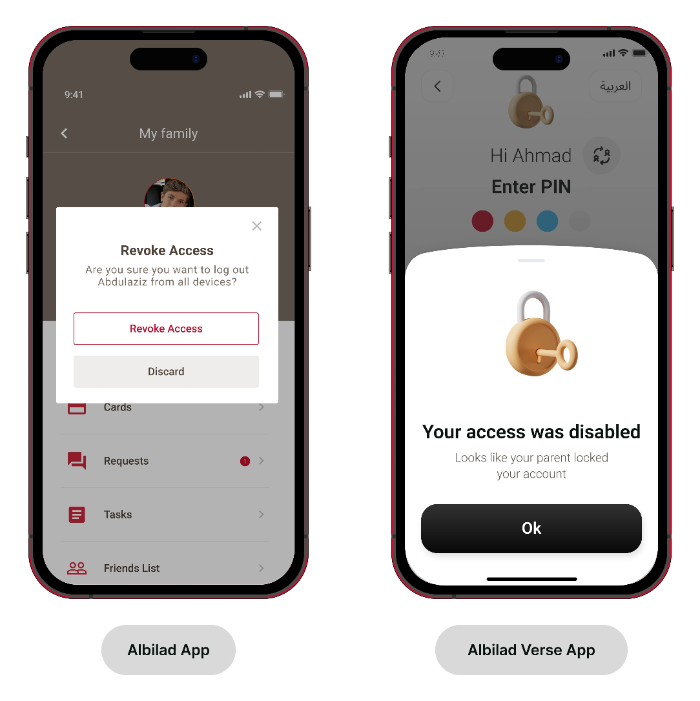
You can stop the access to the application for each kid separately.
Download Albilad app and open an account if you don't have one.

Open a sub-account for your kid.

Download Albilad Verse app on your kid's phone or tablet, then ask your kid to scan the QR code displayed on your Albilad app.


Yes, the app is free.
The app is designed for kids from 5 to 15 years old.
Yes, the app is safe for your kid as requesting money, sending money to friends, purchasing vouchers, and creating goals all need your approval.
No, you have to approve the transfer then the request will be sent to the friend’s parent to approve it.
Albilad Verse app includes activities and games that help kids learn about money management, saving, and spending in a fun and engaging way.
You can easily transfer money from your bank account to your kid's account through Albilad app.
Yes, all of your kids’ activities can be monitored.
Yes, Albilad Verse app has the option to login with different accounts (each kid has a separate account).
Yes, you can temporarily disable the app and enable it again from your account on Albilad app.
You can unlink the account and its credentials from Albilad app.
Yes, the app is free.
The app is designed for kids from 5 to 15 years old.
Yes, the app is safe for your kid as requesting money, sending money to friends, purchasing vouchers, and creating goals all need your approval.
No, you have to approve the transfer then the request will be sent to the friend’s parent to approve it.
Albilad Verse app includes activities and games that help kids learn about money management, saving, and spending in a fun and engaging way.
You can easily transfer money from your bank account to your kid's account through Albilad app.
Yes, all of your kids’ activities can be monitored.
Yes, Albilad Verse app has the option to login with different accounts (each kid has a separate account).
Yes, you can temporarily disable the app and enable it again from your account on Albilad app.
You can unlink the account and its credentials from Albilad app.